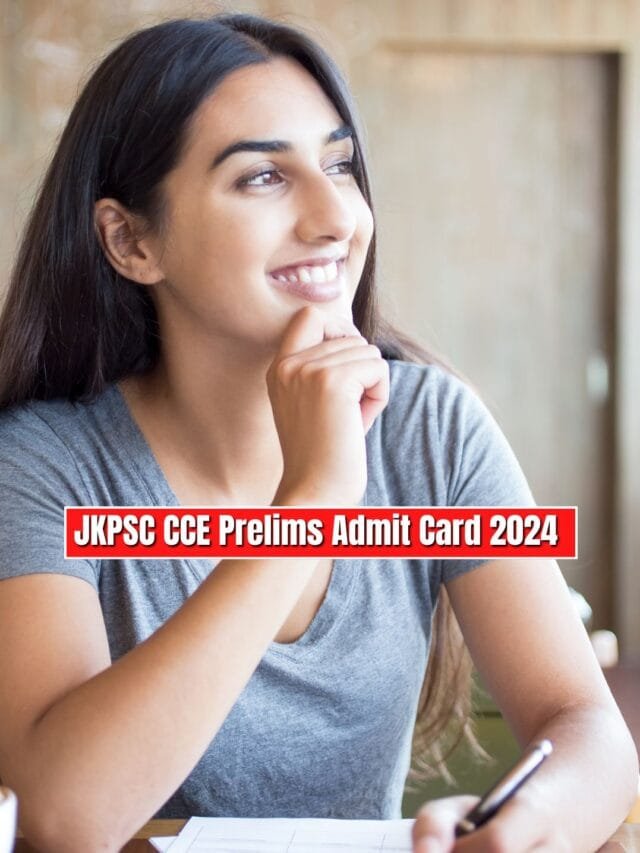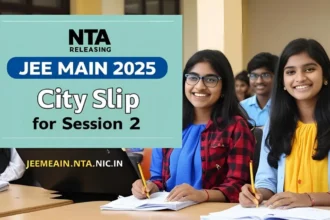CCC: The National Institute of Electronics and Information Technology (NIELIT) has officially released the CCC Admit Card for the February 2025 exams, marking a critical milestone for candidates preparing to take the Course on Computer Concepts (CCC) certification. With the exam scheduled between February 9 and 15, 2025, thousands of aspirants are now focused on securing their hall tickets and finalizing their preparation strategies. This comprehensive guide covers everything you need to know about downloading your CCC Admit Card, understanding exam rules, avoiding common mistakes, and maximizing your chances of success.
1. Key Dates and Importance of the CCC Admit Card
The CCC Admit Card is a mandatory document for exam entry. Here are the critical dates and details:
- Admit Card Release Date: February 14–15, 2025 (varies slightly across sources).
- Exam Dates: February 9–15, 2025 (conducted in multiple shifts).
- Reporting Time: Candidates must arrive at least 30 minutes before the exam starts, as latecomers may be barred.
- Validity: The admit card includes your name, exam center, roll number, photograph, and instructions for the exam day
Why the Admit Card Matters:
- Without it, you cannot enter the exam hall.
- It verifies your identity and enrollment details.
- It contains critical instructions about prohibited items (e.g., electronic devices) and exam protocols
2. CCC Admit Card Step-by-Step Guide to Download the
Follow these steps to download your hall ticket without errors:
Step 1: Visit the Official Portal
| Download Admit Card | (Click Here) |
| Check Form Status | (Click Here) |
| Download Syllabus | CCC-Syllabus |
| Official Website | (NIELIT Official Website) |
Step 2: Navigate to the Admit Card Section
On the homepage, locate the “Download Admit Card” link under the “Examination/Enrollment Forms” section
Step 3: Select Your Course
- Choose “Course on Computer Concepts (CCC)” from the list of NIELIT courses
Step 4: Enter Required Details
- Input your Application Number, Date of Birth (in DD/MM/YYYY format), and the Captcha code
Step 5: Download and Print
- Verify all details (name, exam center, photo, etc.).
- Download the PDF and print a clear copy. Carry it to the exam center with a valid photo ID (Aadhaar, PAN, or passport)
Exam Pattern and Syllabus: What to Expect
The CCC exam is a computer-based test (CBT) designed to assess basic digital literacy:
Exam Structure:
- Mode: Online (CBT).
- Duration: 90 minutes.
- Questions: 100 multiple-choice questions (MCQs).
- Passing Marks: 50% (Grade D or higher).
- Negative Marking: None
Syllabus Highlights:
- Computer Fundamentals: Hardware, software, operating systems.
- Internet Basics: Web browsing, email, online security.
- Office Tools: MS Word, Excel, PowerPoint.
- Digital Payments: Basics of UPI, online transactions
Grading System:
- S Grade: 85% and above
- A Grade: 75–84%
- B Grade: 65–74%
- C Grade: 55–64%
- D Grade: 50–54%
Exam Day Checklist: Do’s and Don’ts
Avoid last-minute stress with these tips:
Essential Items to Carry:
- Printed CCC Admit Card.
- Valid photo ID (Aadhaar, PAN, etc.).
- Blue/black ballpoint pen for rough work (if allowed)
Prohibited Items:
- Electronic devices (phones, smartwatches, calculators).
- Notes or study materials
Exam Hall Rules:
- Arrive 30 minutes early to complete security checks.
- Follow invigilator instructions strictly. Arguments or misconduct can lead to disqualification.
- Use the 90 minutes wisely: Prioritize easy questions first